Manage Host Pool User Assignments
Nerdio Manager allows you to view users assigned to various host pools. In addition, you can assign or unassign users from the host pool.
To manage host pool user assignments:
-
Locate the host pool you wish to work with.
-
In the Status column, select the number next to Assigned Users to view the users and groups.
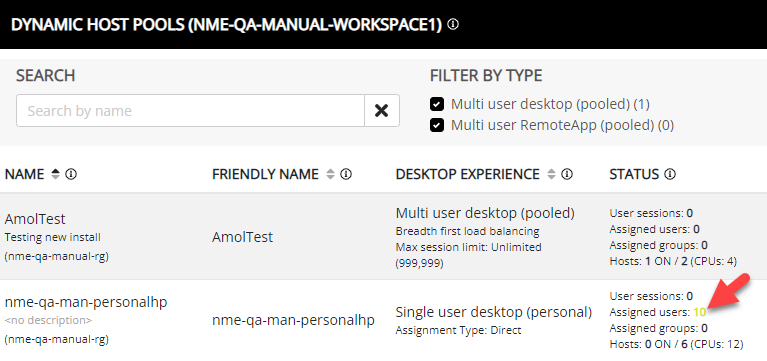
-
In the Manage Assignments window, you may search, sort, and filter the users and groups. For example, filter for all users not assigned to the host pool.
-
To unassign users from the host pool, select the
 icon next to the user(s) you wish to unassign.
icon next to the user(s) you wish to unassign.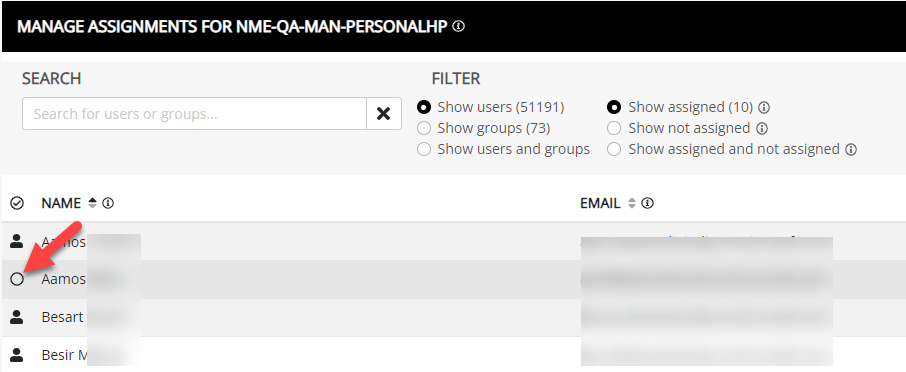
-
When you have selected all the users, select Unassign.
-
To assign users to the host pool, select the
 icon next to the user(s) you wish to assign.
icon next to the user(s) you wish to assign. -
When you have selected all the users, select Assign.